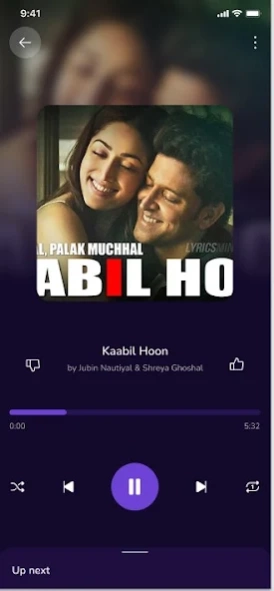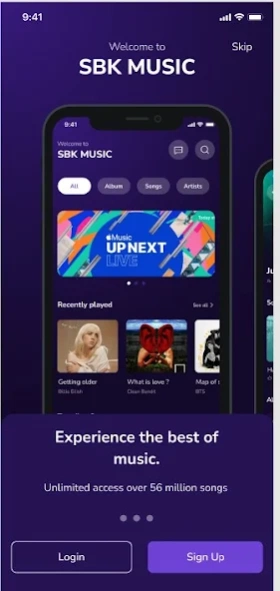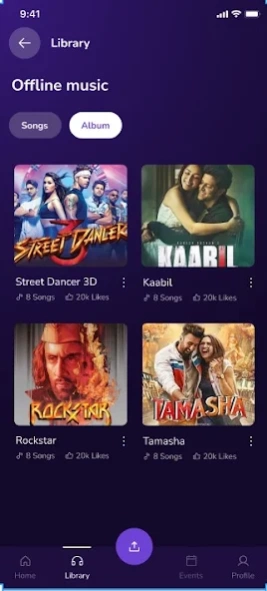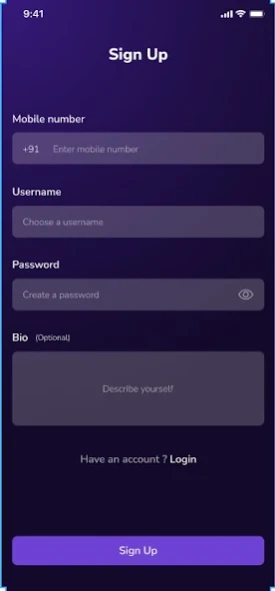Neozic 4.7
Continue to app
Free Version
Publisher Description
Neozic - Play and Upload songs , Latest News and Updates.
Neozic.com is India’s only audio streaming destination where artists, musicians and labels can monetize their own music on the basis of plays, users can listen to their favorite songs for free; discover new genres and artists from around the country and beyond. With neozic.com organic and organized structure, artists and labels can upload, propagate and generate revenue from their tracks on the basis of audio streaming (play counts) with an extensively user friendly interface where users can connect and share music with likeminded listeners and artists from across the periphery. neozic.com gives its users extremely flexible ways to discover new music, unheard artists and songs as per their musical preferences and tastes, explore different genres and styles and expand their reach out to music that doesn’t reach the masses, plus keeping the entertainment notion lit with News, Podcast and updates from around the musical sphere. neozic extensive and advance features and tools will enable users to discover new music and songs similar to their preferences with the ‘Explore’ option, connecting them with sounds that cater the same musical vibes.
Visit us at: https://neozic.com
Send Feedback at music@neozic.com
About Neozic
Neozic is a free app for Android published in the Recreation list of apps, part of Home & Hobby.
The company that develops Neozic is Sabakuch India LLP. The latest version released by its developer is 4.7.
To install Neozic on your Android device, just click the green Continue To App button above to start the installation process. The app is listed on our website since 2021-12-30 and was downloaded 2 times. We have already checked if the download link is safe, however for your own protection we recommend that you scan the downloaded app with your antivirus. Your antivirus may detect the Neozic as malware as malware if the download link to com.sabakuch.musicapp is broken.
How to install Neozic on your Android device:
- Click on the Continue To App button on our website. This will redirect you to Google Play.
- Once the Neozic is shown in the Google Play listing of your Android device, you can start its download and installation. Tap on the Install button located below the search bar and to the right of the app icon.
- A pop-up window with the permissions required by Neozic will be shown. Click on Accept to continue the process.
- Neozic will be downloaded onto your device, displaying a progress. Once the download completes, the installation will start and you'll get a notification after the installation is finished.